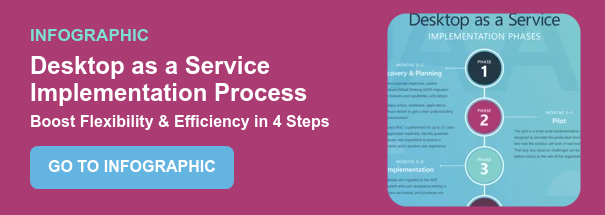Prescription for Better Efficiency and Security: Desktop as a Service (DaaS) for Healthcare
Every healthcare organization requires secure, remote access to essential systems and patient data, and Desktop as a Service (DaaS) plays a pivotal role in achieving this.
What is DaaS?
Before delving into how DaaS improves healthcare operations, first let’s start with what DaaS is and how it operates. Desktop as a Service, commonly called DaaS, is an innovative cloud computing service where a cloud service provider hosts the backend of a virtual desktop infrastructure (VDI).
How Does DaaS Work?
DaaS leverages virtualization technology to create virtual desktops. These virtual desktops are hosted on servers in a data center managed by the DaaS provider. Users can access these virtual desktops over the Internet using any compatible device.
All the computing resources, including storage, memory, and processing power, are centralized in the cloud. This centralization allows for better management, security, and scalability.
Users can access their desktops and applications from anywhere, anytime, with Internet connectivity. This flexibility is particularly advantageous for healthcare professionals who need access to patient data and systems on the go.
The beauty of DaaS is it centralizes data securely in the cloud. It allows healthcare professionals to focus on delivering optimal patient care without the constraints of traditional IT infrastructure.
Keep reading to see how DaaS creates the dependable infrastructure the healthcare industry needs to be more efficient and secure.
Technology Challenges in Healthcare
It’s no secret that healthcare organizations, whether hospitals, insurance companies, or clinics, face a myriad of challenges running their day-to-day operations. When it comes to maintaining the optimizing the IT infrastructure, some of the most common challenges are:
- Data Security and Compliance: Patient data is sensitive and subject to stringent regulations like HIPAA. Ensuring data security while maintaining compliance is a colossal task. Healthcare organizations cannot afford to run afoul of regulators and be hit with costly penalties and reputational damage.
- Burden on IT Resources: Managing and maintaining IT infrastructure can be resource-intensive, detracting focus from core healthcare services. Tight margins and even tighter budgets mean less money for the CTO/CIO office.
- Remote Access Needs: With telemedicine and remote work, secure, remote access to healthcare systems is crucial.
- Scalability and Flexibility: Adapting to changing patient loads and healthcare demands requires scalable and flexible IT solutions. The pandemic demonstrated the need for rapid surge in clinical care.
- Cost Management: Balancing advanced technological needs with budget constraints is a constant struggle. Insurance companies, shareholders, and government agencies expect efficient operations and improved outcomes with little to no increased funding.
The Benefits of DaaS in Healthcare
With all the mounting challenges, what can healthcare organizations do? That’s where Desktop as a Service comes in.
- Enhanced Security and Compliance: DaaS solutions are architected to be secure by design and inherently wall off data and systems from insider and external threats. It provides robust encryption, secure access controls, and regular updates, safeguarding sensitive patient information while maintaining compliance.
- Reduced IT Overhead: With DaaS, the need for on-site IT infrastructure is minimized, reducing capital expenditure and operational costs. Centralizing service delivery to a virtual desktop environment reduces the administrative effort for patching, upgrading, and overall lifecycle management. When using cloud services, like Microsoft Azure Virtual Desktop, to deliver desktops, the overall infrastructure can be reduced by as much as 75%.
- Seamless Remote Access: DaaS allows healthcare professionals to securely access their desktops and applications from any device, facilitating telemedicine and remote work. Tight control is maintained over systems and data. Healthcare systems can extend their endpoint investments by repurposing systems as “thin clients” and supporting nearly every device type with access to the same experience.
- Scalability and Flexibility: DaaS can quickly scale up or down based on the organization’s needs, providing flexibility in managing patient surges or seasonal variations. Inventive orchestration tools can reduce costs by dynamically managing storage and virtual desktop sizing.
- Predictable Spending: DaaS operates on a subscription model, offering predictable monthly expenses and aiding in better budget management. Costs are aligned with headcount and service demand, which typically tracks with revenue.
Best Practices for Implementing DaaS in Healthcare
Implementing DaaS requires strategic planning and execution:
- Assess Needs and Objectives: Define what you want to achieve with DaaS – cost savings, improved security, or better remote access. Identify the appropriate use cases within the organization. Start small and expand once you’ve proven viability. Success will breed more success.
- Plan for Integration: Ensure the DaaS solution integrates seamlessly with your existing healthcare systems and applications. Never implement a solution that your HER/EMR provider will not support. Healthcare systems and applications can be highly complex, and the DaaS platform must support all functions.
- Training and Support: Invest in training healthcare staff to use the new system and ensure ongoing support is available. There is no quicker way to derail your DaaS journey than to overlook the needs and perspectives of the user population. They must be included from the beginning and integral to the acceptance testing process.
- Monitor and Evaluate: Continuously monitor the performance and security of the DaaS solution and evaluate its impact on healthcare delivery. Size the environment for the job at hand. Remember, modern DaaS solutions are scalable and flexible. It’s always easier to start with more resources than needed and to scale back based on usage metrics.
Selecting a DaaS Provider: Key Considerations
When choosing a DaaS partner, healthcare organizations should consider the following:
- Choose the Right Partner: Select a DaaS provider with a strong track record in healthcare, an understanding of compliance requirements, AVD planning and implementation, and robust security practices. Ask for references and check their qualifications and certifications like Microsoft’s AVD advanced specialization. Are they SOC or ISO 27001 certified?
- Support and Service Level Agreements (SLAs): Assess the level of support offered and review the SLAs to ensure they meet your organization’s needs. Healthcare is a 365x24x7 operation. Ensure that your provider has the necessary resources available at any hour.
- Customization and Scalability: The provider should offer customizable solutions that can scale according to your requirements. Ask about how they handle cost optimization and automation. Ensure they can demonstrate a detailed return on investment for any recommended solution. Is the provider willing to invest in the platform in recommended feature enhancements?
In an era where healthcare increasingly relies on technology, Desktop as a Service stands out as a strategic solution. With DaaS, healthcare organizations can see a significant improvement to their operational effectiveness, security, and flexibility.
With Desktop as a Service, ProArch migrates your workloads to Azure Virtual Desktop and then handles day-to-day management, maintenance, and cost optimization of the environment. You end up with a reduction in CapEx costs, an increase in productivity and security, and a reliable top Microsoft partner to help you on every step of your cloud journey. Reach out to us to learn more.

Director of Marketing Rebecca leads ProArch's marketing efforts, seamlessly blending technology and storytelling to assist clients in their buying journey. She is dedicated to presenting technological solutions in a compelling manner that drives significant growth for the company. Collaborating closely with sales, engineering, leadership, and HR teams, Rebecca sets the strategic vision for ProArch and ensures alignment across the organization. Her strategic, visionary, and detail-oriented approach shapes ProArch’s brand to be synonymous with reimagining technology to achieve business objectives.