Azure Virtual Desktop Deployment Guide
Azure Virtual Desktop (AVD) offers a paradigm shift in remote work and virtualization, enabling businesses to achieve unparalleled flexibility, security, and scalability. With AVD, users can access a centralized desktop environment from anywhere, on any device, fostering seamless collaboration and enhanced productivity.
The benefits of AVD are clear. However, migrating to AVD can be challenging, especially without the right resources and skills. The complexities of data migration, application compatibility, and security protocols can hinder successful adoption.
Enter ProArch’s AVD Deployment Guide – your key to unlocking the full potential of Azure Virtual Desktop. This guide will empower you to make informed decisions, avoid common pitfalls, and maximize the results of your AVD project.
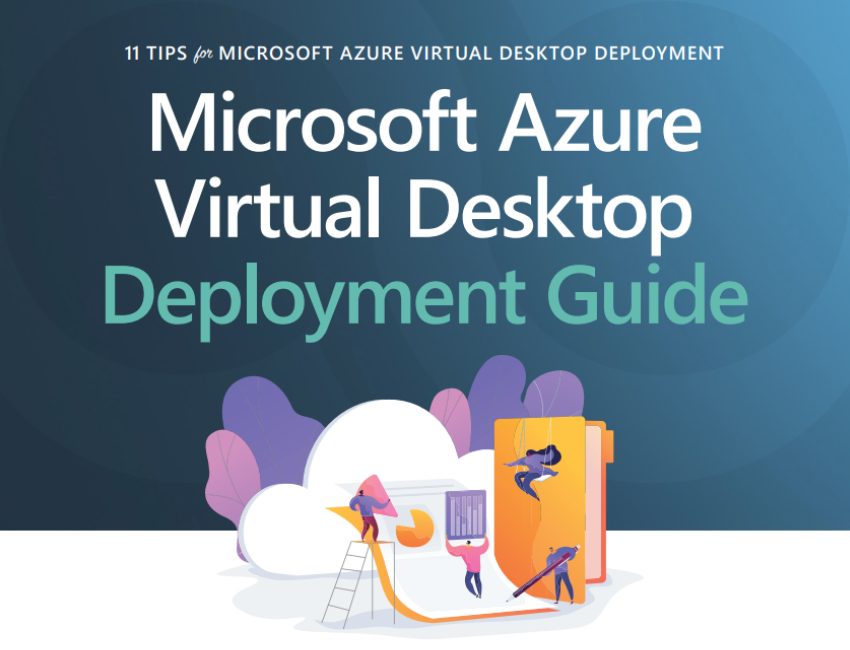
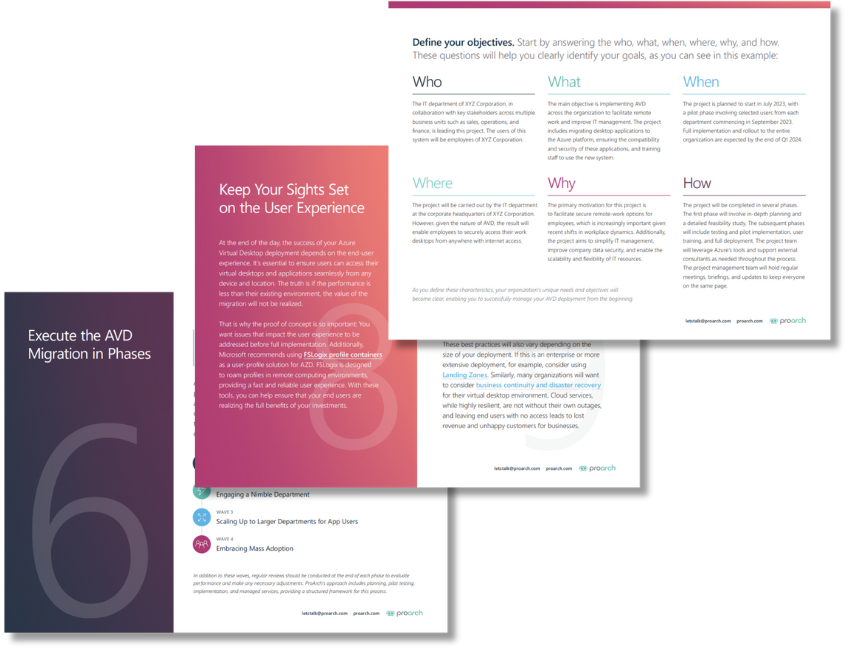
Azure Virtual Desktop Deployment Guide
Azure Virtual Desktop (AVD) is a desktop app and visualization services that runs on the cloud. Azure Virtual Desktop (AVD) offers a paradigm shift in remote work and virtualization, enabling businesses to achieve unparalleled flexibility, security, and scalability. With AVD, users can access a centralized desktop environment from anywhere, on any device, fostering seamless collaboration and enhanced productivity.
The benefits of AVD are clear, but migrating can be challenging without the right resources and skills. The complexities of data migration, application compatibility, and security protocols can hinder successful adoption. ProArch’s AVD Deployment Guide is key to unlocking the full potential of Azure Virtual Desktop.
This guide provides key guidance around:
- Set Objectives and Ensure Security: Establish clear business goals and prioritize security and compliance.
- Automate and Inventory: Use automation tools like Nerdio and Rimo3, and inventory workloads and user types.
- Proof of Concept and Migration: Conduct a PoC and execute AVD migration in phases.
- Focus on User Experience and Best Practices: Prioritize user experience, follow best practices, prepare for cloud spend, and leverage DaaS services to expedite the project.


