You need an Azure environment that’s secure, scalable, cost-optimized, and compatible with your applications. That’s what ProArch delivers.
Why Your Azure Migration Didn’t Go as Planned
You jumped into execution without an overall cloud strategy and aligning it with your business goals.
You lacked clear inventory of assets, missed dependencies, and didn’t check access permissions.
You over-provisioned resources, leading to unexpected consumption costs.
You underestimated the time and skills needed to configure and optimize your Azure environment.
Get Your
Azure Migration
Right the First
Time
Moving to the cloud without a detailed plan can lead to high costs, lost data, wasted time, and an environment that falls short of your expectations.
ProArch’s approach to Azure migration ensures you won’t have to face those challenges again.
As a top Microsoft Partner, we ensure your cloud transformation aligns seamlessly with your business goals, no matter how complex the situation.
Azure Migration Services
We start with your “why.” By defining your goals, we analyze what should move to the cloud—and what shouldn’t. Then we develop a migration plan that’s tailored to your needs, strengthens security, and takes advantage of everything Azure has to offer.
What we migrate
Where we migrate it to
What we migrate
- Windows Server
- SQL Server
- VMware
- Remote Desktop Services (RDS)
- Citrix
Where we migrate it to
- Azure
- Azure Stack HCI
- Windows 365 Cloud PC
What we migrate
Where we migrate it to
What we migrate
- AWS
- Google Cloud Platform
- Oracle
Where we migrate it to
- Azure
What we migrate
Where we migrate it to
What we migrate
- On-premises Legacy Apps
- Line of Business Apps
Where we migrate it to
- Azure
- Azure Virtual Desktop
What we migrate
Where we migrate it to
What we migrate
- Exchange Server
- Google Workspace
- Third-party Productivity Tools
Where we migrate it to
- Exchange Online
What we migrate
Where we migrate it to
What we migrate
- File Shares
- Network Drives
- Google Drive
Where we migrate it to
- OneDrive for Business
- SharePoint Online
- Teams
- Azure Files
What we migrate
Where we migrate it to
What we migrate
- Active Directory Domain Services (ADDS)
- Local Application Identities
Where we migrate it to
- Microsoft Entra ID
- Microsoft Intune
What we migrate
Where we migrate it to
What we migrate
- Active Directory Domain Services (ADDS)
- Third-party Mobile Device Management (MDM)
- Microsoft System Center Configuration Manager (SCCM)
- Windows Server Update Services (WSUS)
Where we migrate it to
- Microsoft Intune
- Azure Update Manager
- Azure Arc
Confidently Move Forward with Your Azure Journey
Start with Azure Readiness AssessmentBring Your Cloud Vision to Life With One Partner
Whether you need to validate your plans or assistance getting through the complex technical elements, we have the resources and solutions in-house to get your migration done successfully.

Move to Azure confidently with a recognized Microsoft Partner by your side, using an approach perfected over 15 years.
Ensure a smoother, more predictable Azure migration with a proof of concept that uncovers potential issues before full rollout.
Significantly reduce risk with a plan designed around your security, compliance, and data protection requirements.
Stay on track with a dedicated project manager who ensures that every step aligns with your timeline and priorities.
Azure Migration Wins
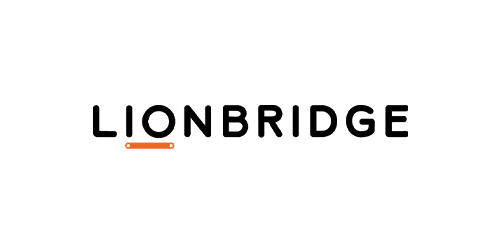
Secure & Standardized Global Workforce
Lionbridge’s Journey to Standardized Processes with Azure Virtual Desktop

Streamlined M&A Integration
How Hull Street Energy’s Azure Migration Secured Operations and Streamlined IT
I was confident moving forward with the ProArch team by our side every step of the way through the data center migration and ongoing Azure maintenance and optimization.
Chief Operating Officer
Everything We Do Is in Line with Your Business Goals
Every organization has its own reason for moving to Azure, and we understand that yours is unique. Our team has likely encountered a situation like yours, and we're here to help you reach your goals.
Business Continuity & Disaster Recovery
Application Modernization
Centralized Identity Management
Compliance & Data Protection
Cloud-to-Cloud Migration
Mergers & Acquisitions
Remote & Hybrid Work
Data Center Modernization
Data Storage & Archiving
Azure Migration FAQs
What are Azure migration steps?
First, start with a clear objective for the migration. That will make sure all stakeholders are on the same page. Depending on your path to Azure, the steps and tools will vary. At high-level the Azure migration steps are to first start with assessing the workloads you plan to move as well as their dependencies to create the overall strategy. Make sure you have a solid understanding of your estimated costs too. Then, perform the necessary preparations around provisioning the Azure environment, applying security controls, etc. From there, execute the Azure migration and optimize the workloads to ensure efficiency.
What to consider when migrating to Azure?
When migrating to Azure, organizations must consider the total cost of ownership, including both migration and ongoing operational costs. Ensuring data security and regulatory compliance is crucial to mitigate risks. Make sure to plan for scalability to support future growth and implement robust disaster recovery and business continuity strategies. Additionally, aligning cloud migration with business objectives, optimizing resource management, and investing in continuous staff training and development are essential for long-term success and efficiency.
Why should I migrate to Azure?
Scalability, flexibility, and cost-efficiency are all reasons why an Azure migration is a wise choice. Azure is likely the best choice for your organization if you’re already invested in the Microsoft stack and once you move to Azure plan to leverage the additional capabilities it offers around security and disaster recovery with azure site recovery.
What are the major Azure migration scenarios?
The four major Azure migration scenarios offer distinct benefits depending on your goals for scalability, performance optimization, and cost-efficiency in the Azure cloud environment. Rehosting, or lift and shift, involves migrating applications to Azure with minimal changes. Refactoring, or repackaging, entails making slight modifications to applications to better fit the cloud environment without altering their core architecture. Rearchitecting involves redesigning applications to fully leverage Azure’s cloud-native features and services. Rebuilding requires rewriting applications from scratch using Azure’s cloud-native technologies.
What types of Azure migrations does ProArch have experience performing?
ProArch is a top Microsoft Partner with specialization in Azure. Our team has helped hundreds of organizations move to Azure. Data migrations, applications, hybrid, multi-cloud, we have done it all.
What are the advantages of working with a top Microsoft azure partner?
When you work with a top Microsoft Azure partner like ProArch you have a team and methodology behind your Azure migration that has proved successful hundreds of times over. Our close relationship with Microsoft also opens the door for funding opportunities to offset costs and support your migration.
What are the most used Azure migration tools?
The Azure migration tools you use will depend on your migration approach. To replicate file shares to cloud storage use Azure File Sync. Another option in Azure storage migration scenarios you can also choose to use Azure Data Box to migrate files in bulk. If you want to move certain workloads to the cloud to leverage benefits like scalability and security, the Azure Migrate tool uses a cloning approach.
